OECTA Deduction Setup Process Overview
GOAL: To provide a wholistic overview of the setup process for OECTA and different considerations for the configuration and Pay Register deductions.
PROCESS OVERVIEW
PAYROLL > BOARD > DEDUCTION CODE


**Ensure both OECTA Code exists [OECTAE and OECTAS]**
IMPORTANT NOTE: OECTA requires Member Panels for both Elementary and Secondary, thus requiring specific Elementary and Secondary codes.
Deduction Code = OECTA[E/S] > Modify

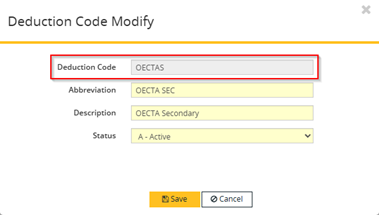
**Ensure OECTAE // OECTAS = Active**
PAYROLL > BOARD > DEDUCTION CODE MAINTENANCE > OECTAE/OECTAS


**Ensure OECTA Fee Type, Algorithm Code, Member Panel are configured appropriately**
PAYROLL > BOARD > DEDUCTION RATES MAINTENANCE > OECTAE/OECTAS

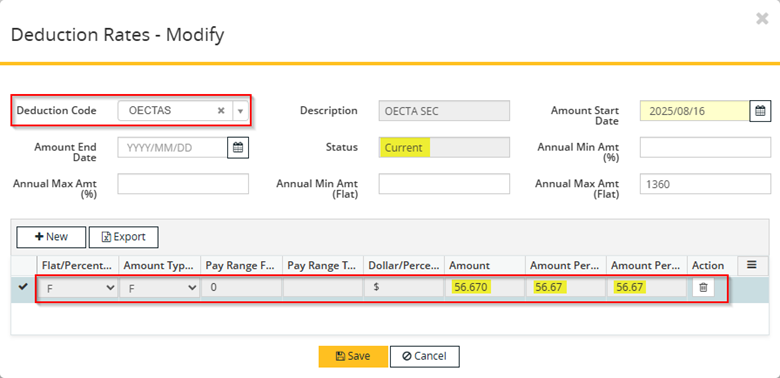
**Configure Flat/Percentage and the associated rate/amount for the Deduction Code’s rate**
STAFF MANAGEMENT > POSITION & ASSIGNMENT > EID

**Current Position, FTE = 1, Active**
PAYROLL > EMPLOYEE > NON-STATUTORY DEDUCTIONS > EID

**Sample EID falls under OECTAE since they are Group = TCHELEM**
OECTAE/OECTAS > Modify

**Current Record with appropriate configuration**
PAYROLL > GROUP DATA > PAY PERIOD CALENDAR > EMP_GROUP
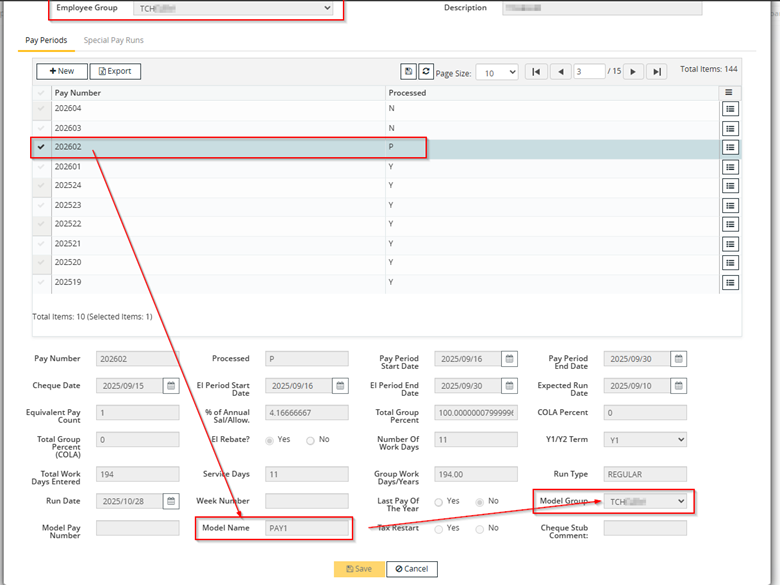
**Current Pay Period = PAY 1 Model Name**
PAYROLL > GROUP DATA > PAY PERIOD DETAILS

**Ensure both Elementary and Secondary OECTA Codes are configured for each Pay Model that should have OECTA in it**
PAYROLL > PAY PROCESS > SCHEDULE GROUP > TCHELEM > PAY RUN
**Submit**
REPORTS > PROCESS REPORTS > PAY REGISTER
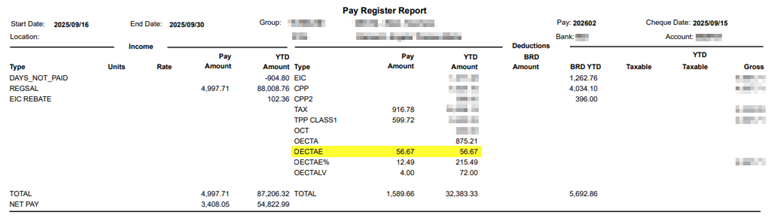
**$56.67 OECTAE deduction populated**
